The S3 explorer that works like a file browser
Our web client makes it easy to browse, explore, upload files into your bucket but also downloads files, rename or delete them or just act as an S3 viewer, all from the web interface!
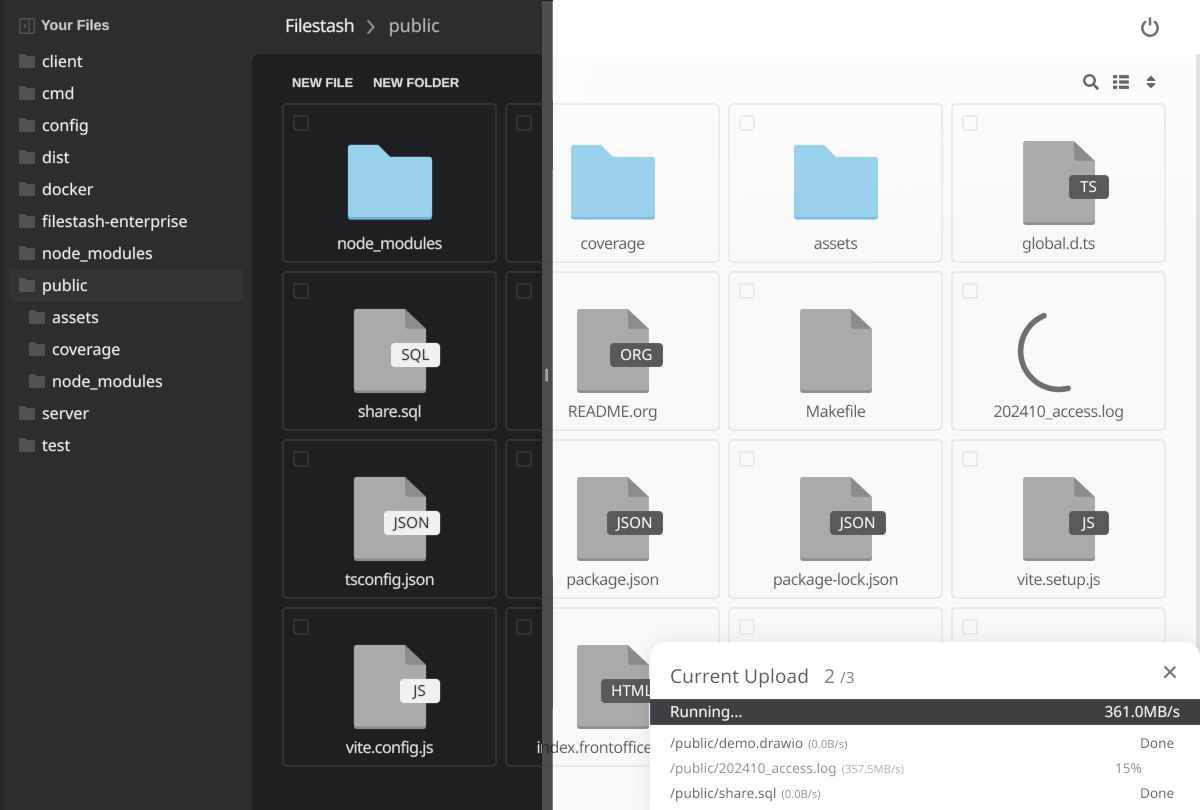
An S3 viewer and a document editor
Whether you're hosting a website or storing a lot of documents on S3, you can view and edit your website, word documents, spreadsheets and many more.
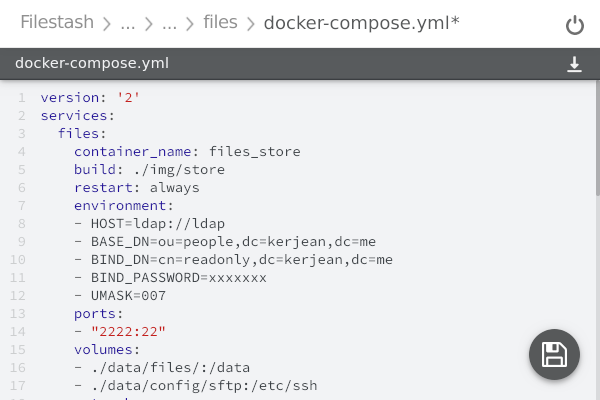
Amazon S3 but not only
Whether you're using AWS or an API compatible alternative, Filestash is there to help you explore your buckets. As an example, you can connect to Minio

Look and feel like a file manager
Filestash intends to be easy to use by everyone without training. Power users who need extra power can always use the complete AWS CLI to access all advanced features built for them.
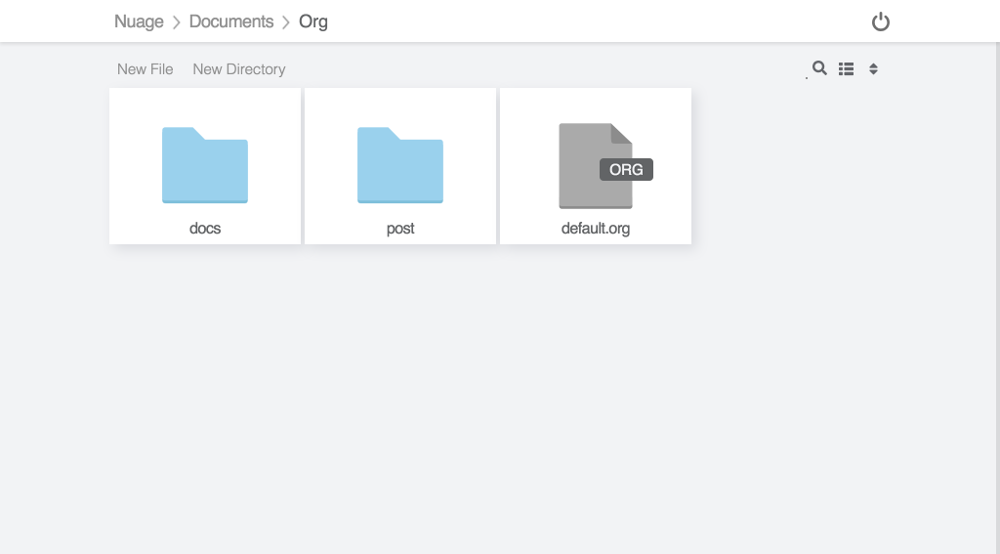
Open source and Free software
You don't have to trust us. The code of our software is available on Github for everyone to download, audit, self-host and contribute back

Mac, Windows, Linux, IOS and Android
Filestash is the missing S3 gui that's is available from your browser. No download required, our tool is portable and works on any platform
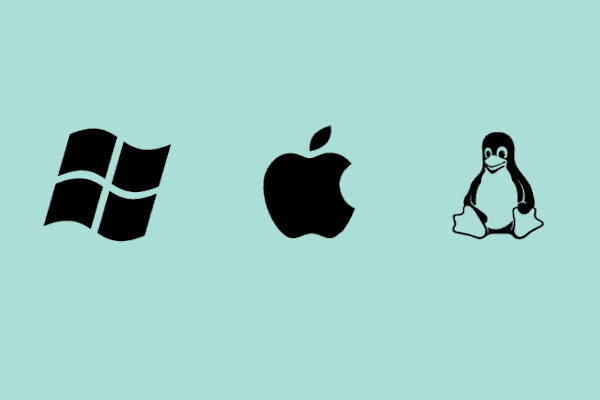
Collaborate easily
Filestash lets you create shared links without sharing your keys. Shared links can be protected with a password and/or only available to a specific email address or a domain (example: '*@my-company.com')
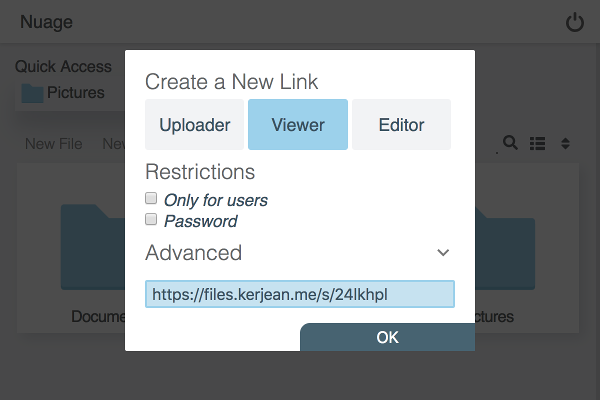
It integrates with your real File manager
Shared links can be mounted in your file manager and be used like any other network drive
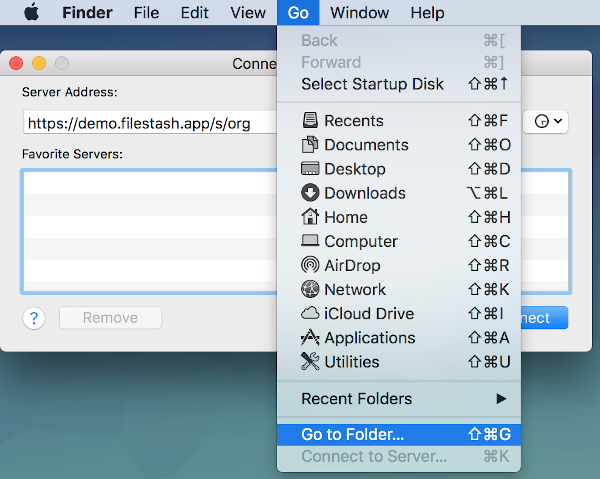
Full-text search
Find your content is key. Filestash has a powerful full-text search engine. It will create its index automatically by crawling your buckets (The feature is disabled by default to avoid an extra charge from Amazon to crawl your bucket)

Extensible and Configurable
Filestash can be configured to look and feel in many different ways, both with your own design and through configuration via the admin console. If you need to get further, you can extend the program by creating custom plugins
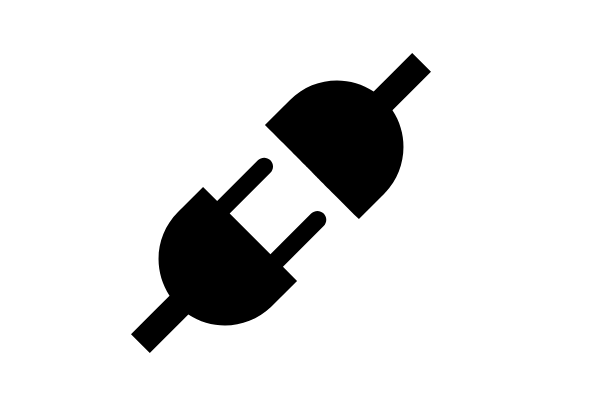
Creating an awesome S3 Browser
Traditional S3 GUI and CLI such as the Amazon CLI, Cloudberry Explorer or Cyberduck are great for sys admin who needs the full power of S3, but having access to all those features makes it harder to use for everyone else. The value proposition of Filestash is to make protocols and platform like Amazon S3 easy to use for the end-users (not sys admins who already have great tools to work with) bringing collaboration features and making S3 look and feel like a modern Dropbox replacement
We hope you find Filestash as cool as we do. If you need help or want to chat, you can find us on IRC on Freenode at #filestash