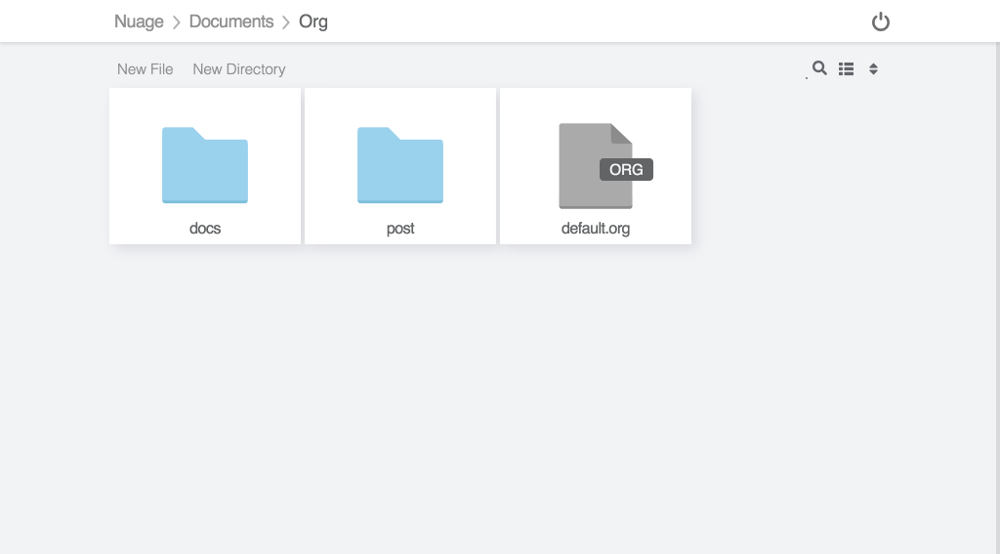Quick Guide - Setting up a local S3 testing server
Deploying a local S3 server that mimic the S3 API is straightforward:
~/$ docker run --name s3 --rm -p 4566:4566 localstack/localstack:s3-latest
LocalStack version: 3.0.2.dev
LocalStack build date: 2023-11-24
LocalStack build git hash: 9289d8a
2024-03-01T06:40:00.825 INFO --- [-functhread3] hypercorn.error : Running on https://0.0.0.0:4566 (CTRL + C to quit)
2024-03-01T06:40:00.825 INFO --- [-functhread3] hypercorn.error : Running on https://0.0.0.0:4566 (CTRL + C to quit)
2024-03-01T06:40:00.837 INFO --- [ MainThread] localstack.utils.bootstrap : Execution of "start_runtime_components" took 601.89ms
Ready.
LocalStack version: 3.0.2.dev
LocalStack build date: 2023-11-24
LocalStack build git hash: 9289d8a
2024-03-01T06:40:00.825 INFO --- [-functhread3] hypercorn.error : Running on https://0.0.0.0:4566 (CTRL + C to quit)
2024-03-01T06:40:00.825 INFO --- [-functhread3] hypercorn.error : Running on https://0.0.0.0:4566 (CTRL + C to quit)
2024-03-01T06:40:00.837 INFO --- [ MainThread] localstack.utils.bootstrap : Execution of "start_runtime_components" took 601.89ms
Ready.
And you’re all set to start interacting with you local S3 buckets either via the AWS CLI:
~/$ aws s3 --region us-east-2 --endpoint http://127.0.0.1:4566 mb s3://my-bucket
make_bucket: my-bucket
~/$ aws s3 --endpoint http://127.0.0.1:4566 ls
2024-03-01 17:44:33 my-bucket
make_bucket: my-bucket
~/$ aws s3 --endpoint http://127.0.0.1:4566 ls
2024-03-01 17:44:33 my-bucket
or by using any other S3 browser like ours: