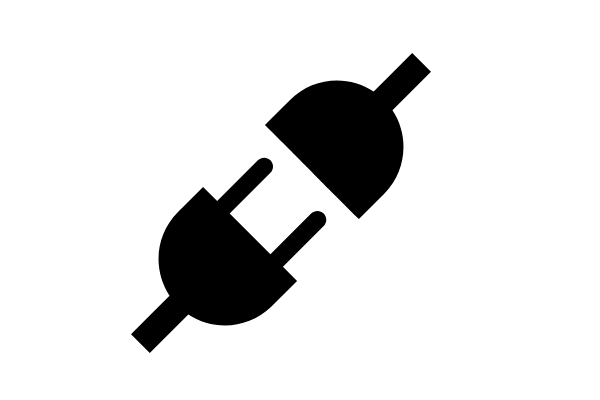Access your WebDAV server from your browser
Filestash is a web interface that connects your WebDAV server to your browser. It makes it easy to explore / edit / upload/ download / delete / rename anything on your server
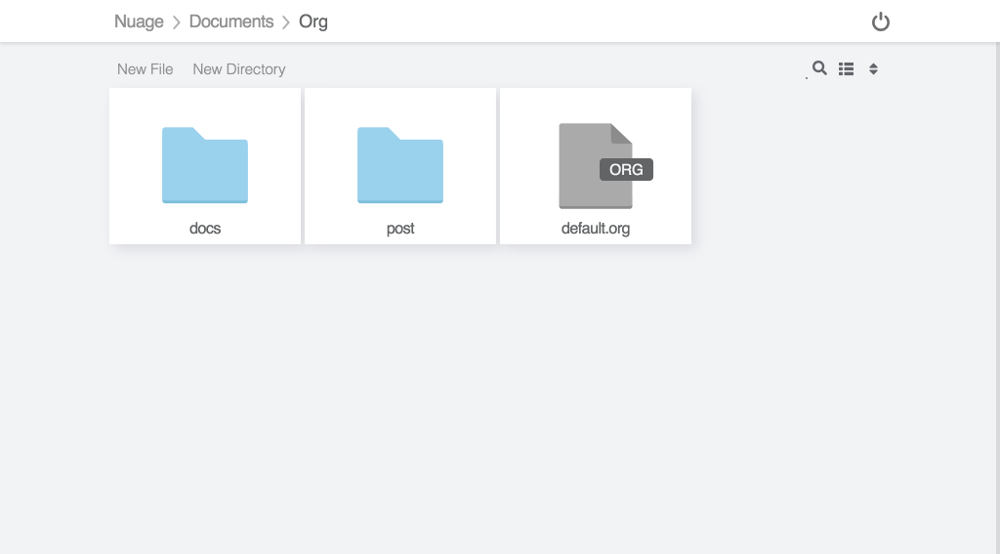
Works with your WebDAV server
Our online tool works great with any WebDAV compliant server like Apache, Nginx, Nextcloud, Owncloud, Synology and more

Document editor
Open up your files and easily edit them directly from your browser. It even works with word documents, spreadsheet and presentations
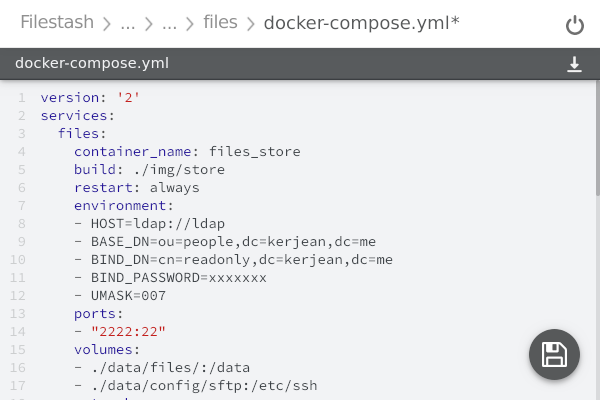
Mac, Windows, Linux, IOS and Android
Filestash is the missing WebDAV client that is available from your browser. No download required, our tool is portable and works on any platform
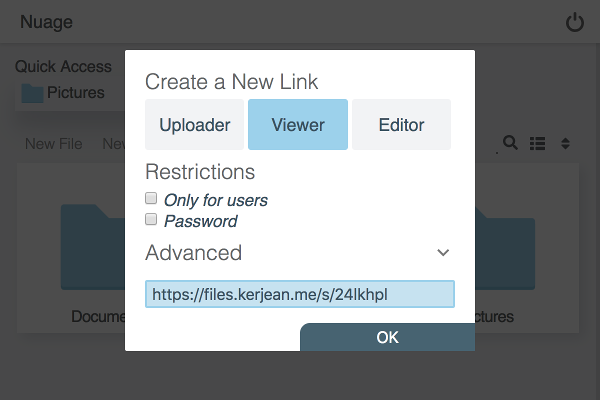
Collaborate easily
Create shared links without sharing any credentials to anyone. Protect those links with a password, make it available to a specific email adress or a domain, there's many options available.
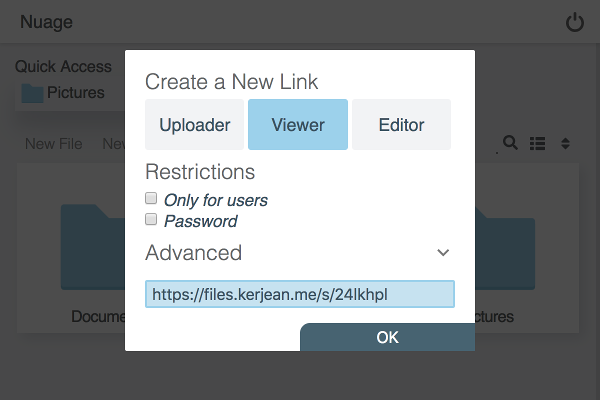
Open source and Free software
You don't have to trust us. The code of our software is available on github for everyone to download, audit, selfhost and contribute back

Extensible and Configurable
Filestash can be configured to look and feel in many different ways, both with your own design and through configuration via the admin console. If you need to get further, you can extend the program by creating custom plugins