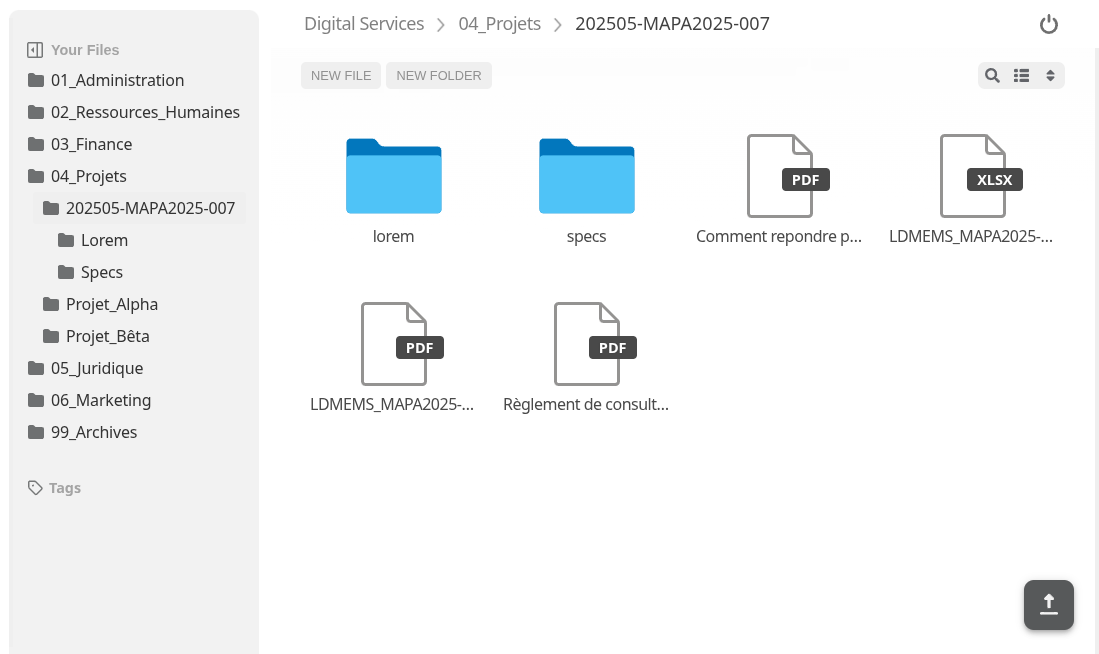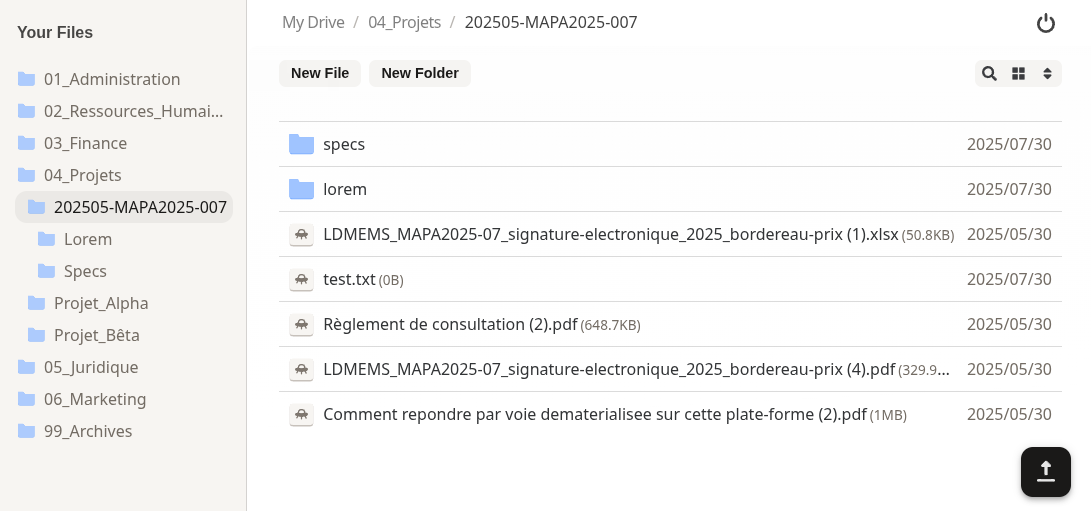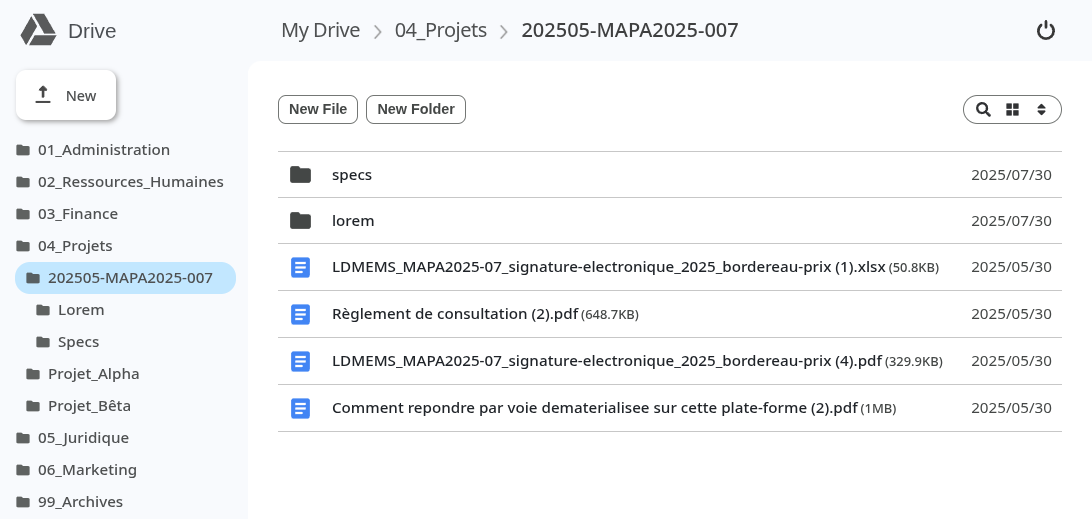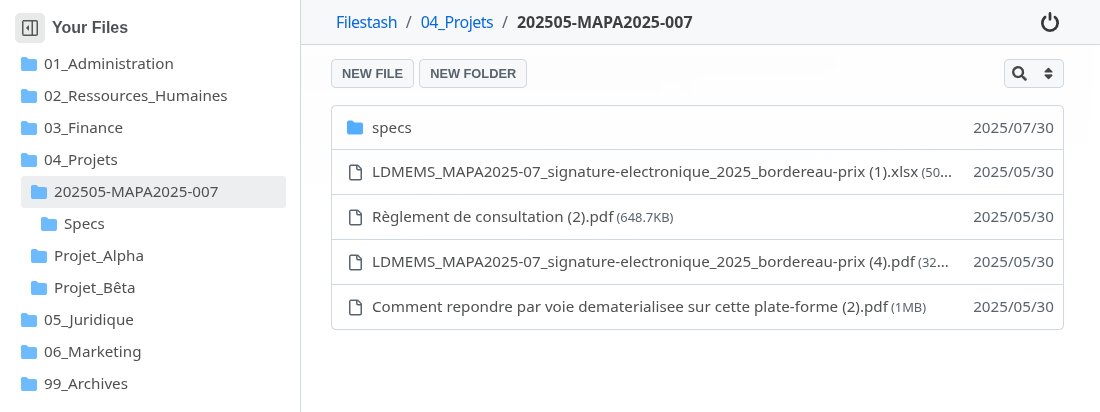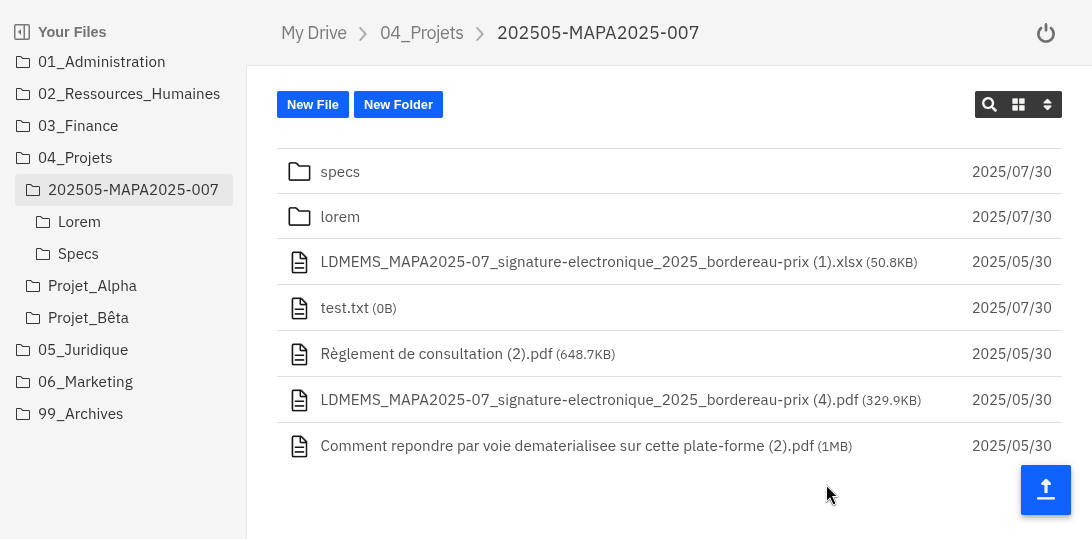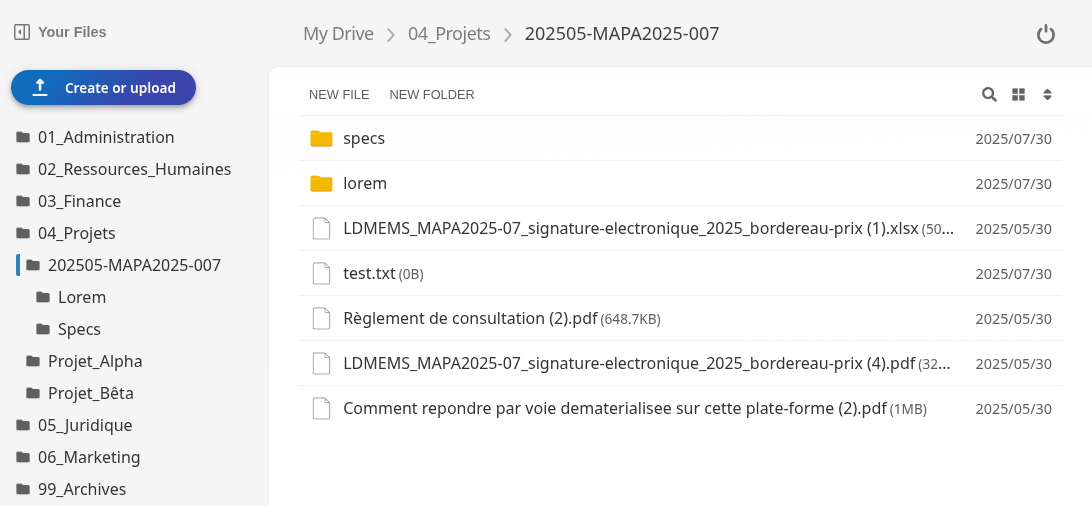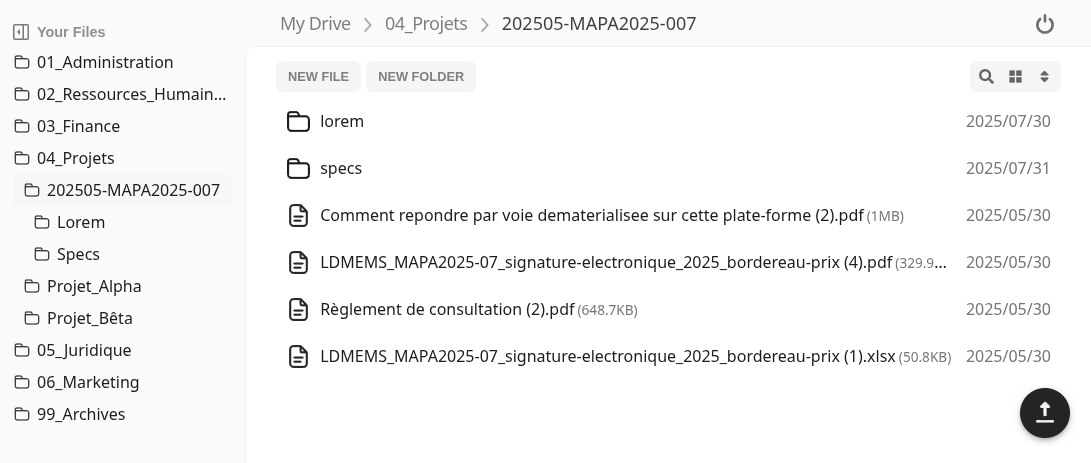Plugins
Our goal is to build the best file management platform ever made. Because “best” is subjective, we made Filestash fully modular; anything that is an opinion and not a fundamental truth of the universe lives in a plugin. This lets you pick only the parts you need across all key functions:
Plugin Inventory

Authentication Plugin
Defines the "who" in the "who can do what and where" model of authentication / authorisation
Authentication Plugin
Defines the "who" in the "who can do what and where" model of authentication / authorisation
Without enabling an authentication plugin, users are exposed to the underlying authentication of the storage. This make Filestash the browser based equivalent of desktop tools like Filezilla FTP or Cloudberry where users must know the details of your storage such as hostname, port, access key ID and other storage specific details which might confuse non experts who expect the "Dropbox experience".
Authorise only the Filestash admin user. Typical usage is for single user instance where the admin password protects everything.
This plugin is compatible with Apache Htpasswd where you supply a file containing a series of username / password (with an optional role for RBAC in the enterprise version of the plugin) and that file become the source against which users are authenticated against.
Enable users to authenticate via your existing LDAP directory (including Active Directory / Microsoft Entra). It returns all the attributes a the user which you can used to provide fine grained access control.
Alongside plg_authenticate_htpasswd, that's your best option for local authentication where Filestash will act as the identity provider. When enabled, the plugin gives you a GUI to manage users with options for MFA authentication and roles based access control.
SSO Authentication via OIDC. When using this plugin, Filestash delegates the authentication to your existing IDP. Depending on the scope, the plugin returns back the list of attributes associated to a user which you can use to provide fine grained access to your users.
Delegate the authentication to your storage server. There is 2 typical examples:
1. Enable automatic login so users are not asked for any kind of credentials
2. Simplify the authentication for your users so they areonly ask either for a "username" and / or a "password" and everything else is automatically set for them: hostname, port, whatever other parameter + option to create jail / chroots
If you use Filestash behind a proxy and your proxy is sending the information about the user through HTTP headers (typically via a X-Remote-User and X-Remote-Role header), then you can use that information to authenticate users. Typical example of this plugin is if you use some cloud proxy that block public traffic and handles user authentication and some setup we have work on involving Kerberos
SSO Authentication via SAML. Filestash will delegates the authentication to your IDP. At the end of the authentication, you will have a range of attributes available to discriminate who can do what and where
This is to delegate authentication to a SQL database which can be either Mysql / Postgres or Oracle. Typical example is to leverage your existing wordpress instance as the source of users so you can provide access to people who are already users of your system.
Typical use case is to provide access via QR code, parametrised deeps links, shared links where the URL parameter is a JWT token and authorisation which can be verified dynamically and authorisation rules to be made via JWT claims. see the doc

Themes
Don't like the default look and feel? Apply a new coat of paint
Themes
Don't like the default look and feel? Apply a new coat of paint
Of course we can create theme that replicate the look and feel of your company but we can go above and beyond changing colors and a little bit of CSS, custom functionalities like custom banners, interactive buttons and a range of other functions that would be either very costly or straight up not possible with the other options in the market. Reach out to us here, we'd love to transform your vision into a reality

Viewer Apps
Those are the plugin taking control when the user tries to open a particular file type
Viewer Apps
Those are the plugin taking control when the user tries to open a particular file type
This plugin has 2 main functions:
1. keep user from being able to reach the file viewer at all and keep them in the list of files view
2. disable all the default viewer apps so it always show the basic download button
It knows how to open and render 3d related files like: fbx, gltf, obj, stl, step, mesh, ifc, dae
It knows how to open / render adobe files like: psd, ai, xd, dng, postscript, aco, ase, swf
It knows how to open files like: dicom, sam, bam, cif, pdb, xyz, sdf, mol, mol2 and mmtf
It knows how to open files like: svg, psd, ai, sketch, cdr, woff, woff2, ttf, otf, eot, exr, tga, pgm, ppm, dds, ktx, dpx, pcx, xpm, pnm, xbm, aai, xwd, cin, pbm, pcd, sgi, wbmp and rgb
It knows how to open files like: .a, .so, .o, .dylib, .dll, .har, .cap, .pcap, .pcapng and sqlite
It knows how to open embroidery files like: .dgt, .dst, .dsb, .dsz, .edr, .exp, .10o, .col, .hus, .inf, .jef, .ksm, .pcm, .pcs, .pes, .sew, .shv, .sst, .tap, .u01, .vip, .vp3. and .xxx
It knows how to open files like: .parquet, .arrow, .feather, .avro, .orc, .hdf5, .h5, .netcdf, .nc, .rds, .rda and .rdata
It knows how to open files like: .mid, .midi, .gp4 and .gp5
There are many way to open office document, this particular version handles through wasm file like: .doc, .docx, .rtf, .odt, .xlsx, .xls, .ods, .ppt, .pptx and .odp
Provides end to end encryption support using PGP. File content is encrypted on the client before upload using user-held keys, and the server never has access to those keys.
It knows how to open files like: .heif, .nef, .raf, .tiff, .raw, .fits, .xisf, .arw, .sr2, .srf, .nrw, .cr2, .crw, .x3f, .pef, .rw2, .orf, .mrw, .mdc, .mef, .mos, .dcr, .kdc, .3fr, .erf and .srw
It knows how to compile files through latex, pandoc, plantuml

Server Plugin [doc]
They dictate how you can access your instance
Server Plugin [doc]
They dictate how you can access your instance
Default starter plugin using a HTTP server with a configurable port with the default being 8334. It is intended to be used behind a reverse proxy with SSL termination being done at the proxy level
Expose your instance over HTTPS with an automatic letsencrypt certificate. It is intended for those who want to spin off an instance with all the certificates stuff being handled witout any maintenance work
Default starter plugin using a HTTPS server and a self signed certificate
Expose your instance over HTTPS where your certificates must be mounted manually in case you already have those
Default starter plugin using a HTTP2 server and a self signed certificate
Expose your Filestash instance as a .onion service
Expose your data via SFTP
Expose your data via S3

Storage Plugin
The storage connectors you want to connect to
Storage Plugin
The storage connectors you want to connect to
This enable mounting another storage and provide a virtual file system kind of experience where the structure of the underlying storage is different than what the users actually see from the app - doc
Support for FTP and FTPS server
Support for Artifactory
Support for Azure Blob Storage
Support for Backblaze B2 Storage
Support for WebDAV, calDAV and cardDAV servers
Support for Dropbox
Support for Google Cloud Storage
Support for Google Drive
Support for GIT remote
Support for LDAP Directories. It shows xx as folder and xx as files which you can fill
Local File Storage
Support for Mysql
Support for NFS server
In memory test server handy for performance testing / identifying bottlenecks
Support for AWS S3 and S3 compatible servers like minio, Dell ECS, backblaze, cloudflare, versity, ...
Support for Microsoft Sharepoint
Support for SMB servers
Support for SFTP servers
Support for Storj Storage
To create temporary storage
Support for opendirectories
Support for WebDAV servers

Configuration Plugin
How configuration is being pulled and pushed
Configuration Plugin
How configuration is being pulled and pushed
By default, configuration is stored on config.json file
You can push / pull configuration in a S3 bucket
You can configure everything from a environment variable

Search Plugin
How search is being handled
Search Plugin
How search is being handled
The search feature only show if you have a search plugin installed. If you don't have any search plugin installed, the search feature disappear entirely
Recursive search when the user search for something
A complete full text search solution with its own crawlers, indexer, search engine
Query search through elastic search
Query search results through solr
If you don't have what you want as an off the shelf part, we can customise something for your needs

Thumbnail Plugin
How thumbnail are being generated
Thumbnail Plugin
How thumbnail are being generated
If you don't want to generate any thumbnails at all
Our fastest thumbnailer build with custom C code made to be fast
Our fastest thumbnailer build with custom C code made to be fast and supporting a wide range of image format: webp, tiff, raw, psd, png, jpeg, heif, gif
Another thumbnailer that's much slower but implemented in a memory safe language: golang
Another thumbnailer using the bimg library
Generate video thubmanil from video files
The legacy thumbnailer built of libvips

Transcoding Plugin
Converting file from / to various formats
Transcoding Plugin
Converting file from / to various formats
You don't need to have any transcoding plugin installed
To transcode image in various format like bmp, dicom, svg, and tiff
To transcode your video files onto HLS stream

Office Plugin
Support office documents like docx, xlsx, pptx, etc..
Office Plugin
Support office documents like docx, xlsx, pptx, etc..
Support for the only office editor
Support for a readonly microsoft edited solution
A solution based of libre office wasm, running entirely from the browser
Implement the WOPI protocol that's compatible with ms word online

Security & Compliance
Tighten the security around your instance
Security & Compliance
Tighten the security around your instance
Add a killswitch if we were to discover a major security flow like what happenned during the infamous Log4J RCE
Enforce a captcha for people using the app
Disable the entire admin console
A complete auditing interface to see who did what and when
Change the default list of ciphers to FIPS compliant ones
Automatic detection of unwanted activity
Block connections based on euristics like IP location, IP blacklist
Run your files through the clamav antivirus solution
Send System Notifications to admin</a>
Create fingerprints of your files through Steganography

Workflow & Automation
Trigger actions and automate the flow of information
Workflow & Automation
Trigger actions and automate the flow of information

Other Plugin
Plugins that won't fit on any previous category
Other Plugin
Plugins that won't fit on any previous category
SFTP Gateway to expose your data through SFTP - doc
SFTP Gateway to expose your data through S3
Add versioning capabilities to your storage
Adds Recycle Bin functionality. Instead of permanently deleting files or folders, deletion operations move them to a dedicated trash folder.
Use Filestash as a tool for AI agent with its MCP capabilities
Publish shared links as a static site
Enable the generation of electronic signatures and seals as per eidas
Adds a web based terminal to control your instance via the admin console
Gives a dashboard to monitor ongoing transfers and the ability to cancel ongoing transfers
The description widget allows users to store and edit a description field for files and folders.
The chat widget enables users to discuss files or folders directly from the web interface.
Applies a watermark to images to protect against unauthorized redistribution.
We have ton of other small plugins available, things like changing sending notifications, changing cookie policies, use other implementation of the zip algorithm based of fastzip, ...
Custom plugin development
Need something not in this list? Get in touch for bespoke plugin development or start making your own plugin with this developer guide
Examples we’ve delivered:
- MIT - integrate their Samba file sharing server with LDAP and Duo two factor authentication.
- DHL - lets employees browse and manage workspaces Artifactory
- Schneider Electric - enables the documentation team to push updates to embedded help pages
- Monash University - to enable their users to access their archives with some recovering functionalities powered by versity
- UCI - gives students access to the multi PB campus cluster running IBM GPFS
- USZ - connects Filestash to a DELL ECS based storage cluster
- and many more …